Enable “Scheduled Reports” to receive system reports on your inbox daily. Go to Administration > Notifications and scroll down until you see the section for the reports. Just set your email address on the report you would like to receive and then SAVE.

Last Update: July 18, 2017
Total 0 Votes:
0
0