To help our subscribers optimize their business processes, we have created a new module to speed up your commission reconciliation. The module currently only handles your commission for the 1st, 2nd and 3rd month but we are already working on an upgrade to include your promos and spiff. We will upgrade the module on the next update release.
Here are the steps on how to reconcile Boost Mobile activation commissions:
- You will need to download your Commission Payment Details report from ePay/webPOS for the month that you need.
- Open the downloaded report and SAVE AS excel. This is important. You do not need to edit the report, but you need to save it as XLSX.
- Open WM.
- The new module can be found under Accounting > Reconcile Commissions > Boost Reconciliation.
- Browse for the Excel file and then click upload.
- Click SAVE when done.
The system will then cross check the transactions on the excel file and pay out those commissions on the POS. You will see a pop-up window of all unprocessed or rejected reconciliation. You can export these records and manually mark them as paid using our manual reconcile feature.
The new reconcile module cross check records using the ESN and mobile number. Any record that doesn’t match those two fields will be rejected.
Last Update: August 1, 2017