Our system has many reports to help you drill down and see your store performance. Here are some commonly used reports that we have available.
Sales and Profits
- Envelope Report – This report will itemized inventory sold and separate them between taxable and non-taxable items. It will also generate a summary for amount tendered and sales tax at the end.
- Z-Report – This report will show all activities done on the day and separate them into categories of Sales Done, Activations, Purchase, Receipts paid and etc. The report will also give a summary of amount tendered.
- EOD Summary – This report will show total money collected while grouping them per transaction type and item
- Daily Activity Report – This report will show all invoices and their profit including commissions and cost of goods.
- P and L – A general profit and loss report
- Quick Sales Profit and Loss – The report will show profit done per sales rep per location on accessories, non-activated phone and services rendered. Phones with activations are not listed here.
- Total Sales Profit – A report that shows breakdown of profit earned per transaction/item sold. This report will also show sales rep commission.
- Sales and Sales Returns – a report that shows sales and returns done with the Net Amount, Tax and Gross Amount displayed
- Transaction Details – list’s all transactions done with just the gross amount
- Discounts List – list all sales where a discount was applied and tells you which items they are, what discount was applied and the price differences.
- Cash Drawer Activity – list all cash activity done (payments, returns, withdrawals, etc.) on the POS
- Serialized Sales – list all phone sold and their corresponding ESN/IMEI along with the sale price and COGS.
- Unpaid Invoices – list all invoice that has a balance due.
- Sales Tax – list all sales tax collected
- Bill Pay Category – list all bill payments done
- All Payments – shows a breakdown of amount collected grouped by tender type
- Exclude Payment Category – shows a breakdown of amount collected grouped by tender type excluding bill payments collected
- Payment Summary – shows a summary of transactions done that impacts the amount collected by the POS. This includes account postings, total cash received thru sales, payments done, etc.
- Repair Transactions – shows all repair transactions done
- Bill Due Dates – if bill due date is set on each customer account, this report will show customers that has a upcoming bill due.
Inventory
- Physical Inventory – shows count of all products (phones and accessory items) in stock.
- Inventory valuation – shows the current value of your existing inventory
- Stock on Hand – shows all phones in stock
- Out on Loan – shows all phone currently out on loan
- Non-Sellable Stock – phones that are in the system but are marked as unsellable.
- Stock Out Activity – shows a count of items sold per SKU during a certain time period
- Stock Transfer Accounting – shows a summary of all inter store stock transfers and their amount
- Account Balance – if stock transfers are being billed, this report will show how much one store location owes the other location based on stock transfers done.
- Purchases – shows a summary of purchases done per vendor on a certain time period
- Purchase Details – shows a breakdown of all items bought per vendor on a certain time period
- Purchase Details By Item – shows a breakdown of how many count of a specific product was bough and from whom.
- Vendor RMA – shows all vendor returns done and their current status
- Stock Transfer Report – shows all stock transfers done by a store
- Stock Receipts Report – shows all stock transfers received by a store
- Stock Rejects Report – shows all stock transfers rejected by a store
- Product List – list of all products
- Re-Order Report – list of all products that is passed the ROL threshold
- Trade In Report – reports of all trade in phones accepted
Activations and Commissions
- Activations – a breakdown of all activations done in a certain time period with the plan details and ESN/IMEI activated.
- Activation Summary – shows a count of how many activation type (New,Upgrade..etc.) was done.
- Activation Profit – shows store profit per activation. This includes spiff, base commission, add-on features commission and phone sale profit.
- Batch Report – a trimmed down version of the activations report
- Commission Details – list all activations commissions due
- Commission Receipts – list all activations commissions received/paid
- Features Receipts – list all add-on features sold and commission due
- Promo Receipts – list all activations that has a spiff commission due
Sales Rep Activity
- Time Sheet – clock in and out for sales reps
- Sales Rep Estimated Commissions – shows commission amount due to a sales rep
- Sales Rep Activity – shows all activities done by the sales rep. This include sales, returns/exchanges, activations and cash drawer changes.
- Sales Rep Profit Share – if profit sharing is enabled, this report should be used to see how much profit was generated by a sales rep and their total commission.
- Sales Rep Performance – a toned down version of the sales rep profit share report
- Sales Rep Activations – shows all activations done by a sales rep
Accounts Receivable
- Unpaid Commissions – list of activations commissions due, received and current balance
- Unpaid Features – list of addon commissions due, received and current balance
- Chargeback Discrepancies – list of chargebacks received
- Unpaid Promotions – list of unpaid promo’s/spiff commissions
- Customer Balance – list of customer invoices that has a balance due
Analysis Reports
- Activations – summary report of activations done per user
- Sales – summary of sales done
- Sales Profit – summary of profit generated
- Marketing Analysis – Sales count of phone sold
- Stock Out Summary – shows a count of how many items were sold per product
- Daily Activity Summary – shows total amount collected per location broken down into different categories.
- System Logs – Logs of everything done on the POS
Dealer Reports
- Subdealer Accounting Report – shows activations done by subdealers
- Subdealer Open Invoices – shows subdealer sales that are unpaid
- Sales Activity – shows all items sold to subdealers
- Stock Out Activity – similar to the sales activity report but this one shows how many a specific product was sold to subdealers
- Un-activated Phones – shows all phones sold to subdealers that has not been activated.
Last Update: June 27, 2017
Total 0 Votes:
0
0