- Go to Marketing> Send Messages
- Select Message Type, Send to, and Store code. For the Send To filter, you can specify which customers, list or employees will be receiving the messages.
- Choose the Date Range and click Retrieve Recipients. The date range is used to filter out mobile #’s of customers within the date range specified.
- Enter your message on the message box
- Check “I agree to the terms and conditions” box (post to facebook is optional)
- Click Send SMS

Last Update: June 27, 2017
Total 0 Votes:
0
0