Here is another module to help you manage your end of day reports. This new module will cross check bill payments saved on WM and cross check it against bill payments processed on your webPOS/ePay account.
Here are the steps on how to reconcile your daily webPOS transactions:
- Log into your webPOS/ePay account and go to Reporting.
- Generate your Daily Transaction Details report and download/export a copy. It will save as a CSV file.
- Open WM
- The new module can be found under Accounting > Reconcile > webPOS Reconciliation
- Select the location you are reconciling.
- Browse for the CSV file and click UPLOAD
- Click SAVE when done.
After the reconciliation has been processed. Go to Reports > Account Receivables > webPOS Reconciliation. This report is separated into two sections. The first section will show transactions, not on the POS but is on the webPOS report while the second section will list transactions that are on the POS but not in the webPOS report.

Last Update: August 1, 2017
Total 0 Votes:
0
0