Sometimes, you will find yourself needing to manually adjust an On-hold invoice. Make sure you have processed the bill payment properly with your payment processor before following the steps below.
- Click ON-HOLD icon notification on the task bar.
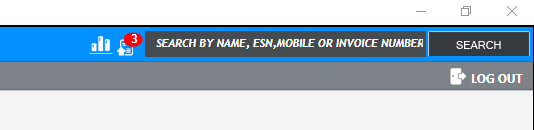
- Select the invoice you would like to edit
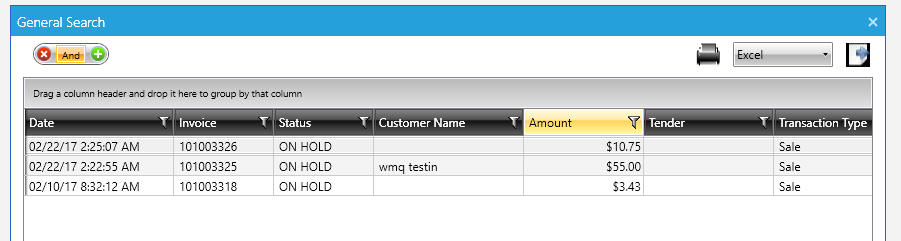
- Once the invoice details are displayed, all you need to do is to manually enter the bill payment details. Make sure the carrier name, the amount and the fee (if applicable) are the same amount as what is shown on the left side of the invoice. Save the details and checkout.
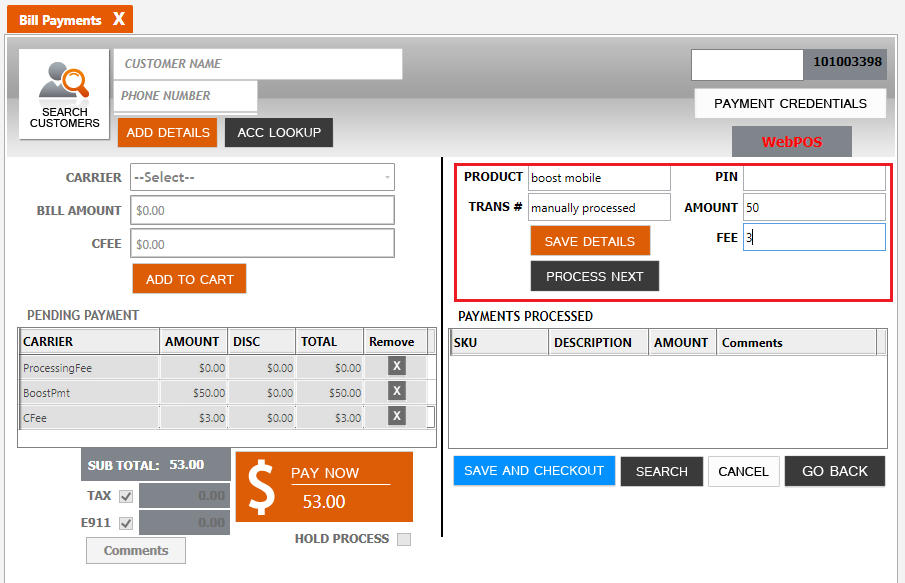
- Your invoice should now be marked as PAID.
Last Update: April 13, 2018