We all know that there are tons of cellphone carriers out there and more are popping up left and right. Integrating these carriers and their portals is an ongoing project, as such there will be cases where your carrier might not be available.If this is the case, Manual Activations will be used.
- Click on SALES then click on Add Activation.
- Select Manual Activation.
- Enter the customer name. You can enter additional info by clicking on the details button.
- Type/Scan the ESN or IMEI of the phone to be activated. Enter the mobile number of the activated phone.
- Select your Carrier and the plan. Enter the sale price of the phone then hit Save.
- Click save activation and checkout to go back to the sales screen where you can finalize the sale or add extra items.

Last Update: June 17, 2017