To enable Incomm 5.0 integration, you first will need to make sure that you have your Qpay/Incomm certificate installed on all computers and that your account has been authorized to use 5.0 API. You can contact Incomm support for these info.
Once you have these point setup, you can now enable Incomm 5.0 on the POS.
- Go to Administration > Setup > Manage Bill Pay.
- Click on Enable Bill Payment and select Qpay 5.0 then SAVE.
- Go to Administration > Setup > Location Setup > Optional Settings. Select your Qpay version and select the correct certificate then SAVE

- Go to Administration > Accounting > Payment Credential and setup your Qpay login credentials then SAVE.
 You should now be able to use Qpay 5.0 from the bill payment module.
You should now be able to use Qpay 5.0 from the bill payment module.
Last Update: July 18, 2017