Our system has a simple way of setting up your promos. All you need to do is open Commission Sheet under Administration > Accounting.
First, setup the following info: enter a promo name, select the carrier that is offering the promo, the promo duration and the stores that are running this promo.
On the 2nd tab, select which activation types are eligible. For example, if the promo is only for new activations, then make sure to select NEW ACTIVATION as the plan type.
On the 3rd tab, this is where you will need to select the phones that are eligible for the promo. As you can see on the image above, you need to set the Retail Price and the Rebate. Retail Price is the amount the customer will pay if they trigger the promo while Rebate is the amount owed to you by your carrier.
The last tab is used to restrict which plans will trigger the promo price. For instance, the promo is for new activations of the $50 monthly plan only, so on the last tab, make sure to select the $50 plan.
Save all your changes to apply the promo.
Here is a video to help you get by.
Last Update: August 31, 2017