- Go to HR> Time Clock Admin
- Select the employees name and date range
- Click on Show Logs
- Click on “Add Record” to manually add log ins and comments. You can also click on the pencil button to edit an existing record.

Last Update: July 10, 2017

Last Update: July 10, 2017