The POS system handles multiple bill payment processors. To enable only your processor, you can go to Administration > Setup > Manage Bill Pay. Click on Enable Bill Payment and select your processor from the list. By default, we have a couple processors enabled. You can disable these processors if you want to clean up your settings.

Last Update: June 17, 2017