If you want the system to print out your store policies, you can do so by going to Administration > Setup > Location Setup > Devices and Policies. Just enter your store’s return policy on the correct text box and save the settings.
This section of the setup module also handles your printer options and cash drawer settings. Simply select if you are using a standard 8.5×11 printer or a thermal receipt printer.
At the bottom of the page, you will see a section of tracking cash activity. If you want the POS to track daily opening and closing balance of the cash drawer, you can enable the “Track Cash Activity” option and enter your daily floating amount. You can also set the float to be either per store or per computer.

Last Update: June 17, 2017