Before anything can be done on the system, you will need to setup your company’s or store’s basic information first. These information are printed on the customer receipt and sometimes required by state laws.
To setup your company/store information, go to Administration > Setup > Location Setup and then fill in the company info tab.

Last Update: June 17, 2017