By default, the POS system is not pre-loaded with any carrier data unless requested. That saying, you can enter your carriers available plans under Administration > Accounting > Manage Plans

Fill up the information needed.
- Plan Code – Any code you want to use to take note of your plans.
- Start Date – the date that you created the plan.
- Description – Brief description of the plan for customers benefit.
- Carrier – Select the corresponding carrier for the plan.
- Type – If its new, upgrade or prepaid.
- Plan Range – By default this is set on range 1. This is used for sub-categorizing plans.
- Base Commission Tier – Commission amount received from carrier.
You need to create one record per plan type. Meaning if you offer a $50 monthly plan and the customer can either do a new activation, a port-in or an upgrade, then you will need to create three $50 monthly plan codes with different plan types on each one.
Last Update: June 17, 2017