Repair tickets are a useful tool to track customers ESN’s that are left on your store for troubleshooting and repair.
- Go to POS > Repair Tickets.
- Click on Create New Ticket.
- Enter customer name and mobile number. This is optional, although if you are subscribed to our messaging service, if you save the customer email or mobile number they will receive a notification with a link where they can follow the progress or status of the repair ticket.
- Enter the serial number/IMEI/ESN of the device to be repaired.
- If you did setup a repair category, if you click on the dropdown, you will see all the categories you created. If not, just select custom and type in the issue.
- Enter a repair estimate. (optional).
- Enter deposit amount (optional).
- Assign the repair to a technician then save the ticket. If you give loaner phones, just click the loan a phone button and scan the ESN/IMEI of the phone to be loaned.

Last Update: June 17, 2017
Total 0 Votes:
0
0