To create different carrier add-ons in the system, go to Administration > Accounting > Manage Features. Select your network carrier, enter the add-on code under Feature Code and Carrier Service Code. Put a description of the add-on in the description box then enter your carrier commission under the Feature Commission text box. Simply save to apply the settings.

Last Update: June 17, 2017