Your computer app cache is not refreshing. This issue can be easily resolved. All you need to do is to delete a particular folder and all sub-directories under it. This folder is hidden by default so please follow the instructions below:
1. Go to the Control Panel and switch the View By to Small icons
2. Click File Explorer Options
3. Go to the View tab
4. Enable “Show hidden files and folders”. Hit Apply and Ok to close the window.

5. Next, go to My Computer
6. Navigate to this folder under C:\Users\<YOUR USERNAME HERE>\AppData\Local\ and delete the Apps folder.
7. Try opening the POS again and you should see it trying to reinstall. You should be able to use the software afterwards.
*Please note that on the instruction, the section that says “YOUR USERNAME HERE” should display the username you use to log into your computer and not the Public User or Default.
Last Update: July 20, 2018