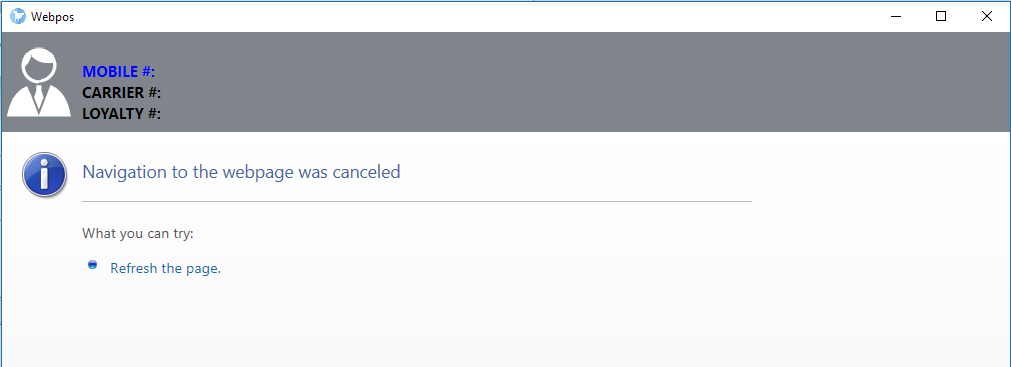
This error happens when the webPOS certificate has expired, incorrectly selected OR the SSL cache on your PC didn’t refresh. This issue is unique to a PC and does not happen to all machines.
To resolve this issue:
- Open Internet Explorer, click on Settings and go to Internet Options > Content tab
- Click on Clear SSL Slate. Multiple times. Around 5 times should work.
You can now once again try bill payments with webPOS on Wireless Manager.
Last Update: July 20, 2018
Total 0 Votes:
0
0