Open Till – If you have enabled Cash Management as described in the location setup, then user must “Open Till” before any transactions can be run. If cash tracking is needed for each station, then Open Till is required at each station.
- Click Cash Control > Open Till
- Count Cash on Hand, then OPEN TILL
Close Till – use this function to record cash on hand at the end of the shift/session/day.
- 1. Click Cash Control > Close Till
- Count Cash on Hand, then click Next
- Check the “Verify” box and Close Till.
The window will show amount to be taken out(drop) and amount to be left behind as float.
Other transactions that affect the system cash balance are:
- Sales & Returns – these increase/decrease system cash balance based on transaction amount.
- Deposit Cash – option to add miscellaneous cash into the system, ex: if you close a store/station with $0 balance at night, and add a starting amount before starting for the day.
- Petty Cash Expenses – use to record minor/ad-hoc expenses. These are reflected in a separate category in EOD Summary report, and P & L Report.
- Cash Drop – use this option to reduce system balance when cash is transferred out of the store. Ex. bank deposits, sent to corporate/head office
NOTE: Any Overage/Shortage based on previous session’s closing is recorded on Cash Drawer Activity and Cash Variance reports.
Last Update: June 28, 2017
Total 0 Votes:
0
0